Best Methods to Scrape Page Information and Add it to Excel
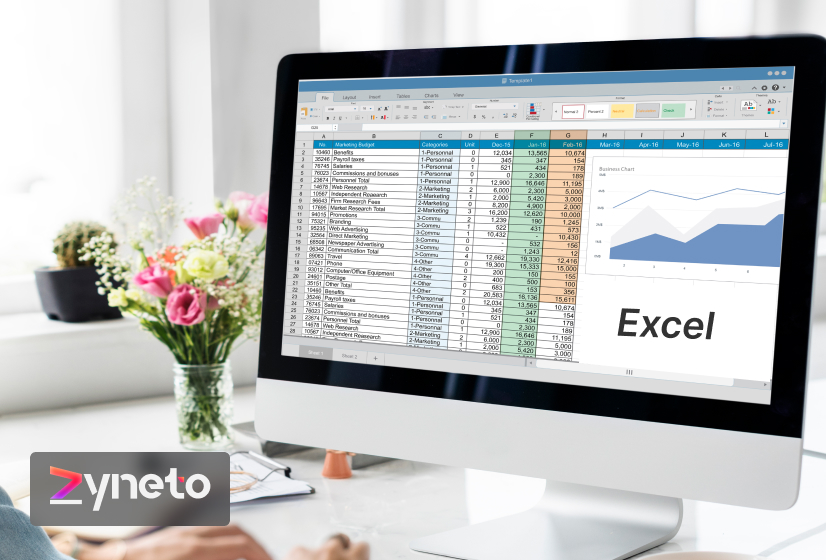
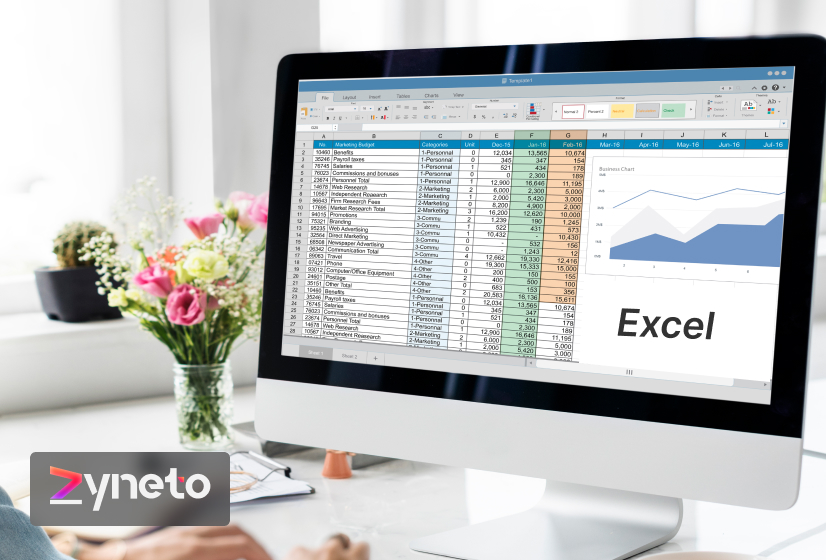
There are several ways to extract data from web page content to Excel. We have gathered the most efficient methods that can be used.
Extracting data from web pages into a spreadsheet can be a pain. It's especially difficult when the layout of the information on the page changes with each visit, as is often the case with online stores.
However, you can use some simple techniques to make the process a little less painful. This blog post shows you how to extract data from multiple pages into an Excel sheet in easy steps.
It sounds more exciting than it is. But you can think of data mining as taking any kind of image, text, video, or code from a website and storing it somewhere you can organize, analyze, and use it in the future.
It is obtaining specific information from a more extensive data set. It can be done manually by sorting and filtering the data or automatically by using computer programs.
When extracting data, it is essential to consider both the quality and quantity of the data.
Data quality is vital because it determines its usefulness. Insufficient data is no better than no data. At least in the absence of data, you know you don't have to make any critical decisions.
The amount of data is important because it determines how much work is required to extract the desired information. Also, the more data you have, the clearer the results will be after analysis.
Extracting data from a web page and saving it to an Excel file is important for efficiently analyzing data. With Excel, you can sort, filter, and create charts to visualize the data and perform advanced analysis using Power Pivot and regression models when the data is structured.
So, how do you extract information from a web page and convert it to Excel? Manually extracting large amounts of data can be tedious and inefficient. Below, we present four practical ways to extract data from a web page and save it to Excel. Find out how to do it quickly and easily with our recommendations, and you can choose the one that suits you best.
There are several ways to extract data from a web page to Excel, for example, using programming languages like PHP, Python, Perl, Ruby, etc. Here, we will discuss extracting data from a web page and converting it to Excel without coding.
For someone looking for tools to extract data from a web page content to Excel without setting up codes, we recommend visual web scrappers like scraping data directly or via API.
There is no need to learn programming if you want to download images or data from an entire website. You could choose one of those free web scraping software and start extracting data from a web page immediately and exporting it to Excel. Different web scraping tools have their relative advantages and disadvantages. You could choose the one that best suits your needs.
Here we take an example of extracting data from a web page using web scraping (it can be applied on both Windows and Mac OS systems):
For users, Octoparse provides automatic website detection mode and pre-built templates (free and paid) to facilitate extracting data from a web page. It allows you to extract data from a web page, convert it to Excel with just a few clicks, and enter target URLs.
Meanwhile, you could set up custom tasks to extract more complicated web page content to excel tailored to your needs (including Xpath functions, regular expressions, automatic IP rotation, CAPTCHA bypass, etc.).
Excel Web Queries quickly extracts data from regular web pages into Excel spreadsheets. It can automatically detect tables embedded in the web page's HTML.
Excel Web Queries can also be used when creating or maintaining an Open Database Connectivity (ODBC) connection is challenging. A table can be pulled directly from any website using Excel Web Queries.
The process to use excel web queries to scrape data from website to excel is generally broken down into the following simple steps:
You can follow a process to scrape page data using Excel Web queries. (if you want to know the details, you could check Pull External Data into Excel ):
That's it. You can now extract data from a web page and convert it into Excel with Excel Web Queries.
Many people frequently use formulas in Excel (e.g., =Avg(…), =sum(…), =if(…), etc.), but not everyone is familiar with Excel VBA. It is commonly known as Excel Macro, and such Excel files are saved ending in **.xlsm. Next, we will see how to extract data from a web page to Excel using your function.
First, activate the Developer tab (click View on the ribbon -> Customize the ribbon -> select the Developer tab),
Next, set up your layout. In this interface, you can write VBA code attached to various events. Click HERE to start using VBA in Excel 2010.
Excel VBA is a good choice for those with technical knowledge, but it may be less friendly to non-programmers. Excel VBA works by running macros, which require us to follow step-by-step procedures. To extract and write VBA code and data from a web page into Excel, we will need to build scripts to send requests to the web pages and get data returned from them.
It is common to use VBA with XMLHTTP and regular expressions to parse web pages. Windows system users can also use VBA with WinHTTP or InternetExplorer to extract data to Excel.
If you are interested in learning more about how to use and write VBA, there are many materials and forums (such as on GitHub) where hobbyists share ideas.
Extracting data from multiple pages can be daunting. It can be even more complicated if the data is not easily accessible or is spread across multiple pages. However, there are a few methods that can make the process a little easier.
One way to extract data from multiple pages is to use a scraping tool. Scraping tools allow you to extract data from websites automatically. They can extract data from a single page or multiple pages.
Scraping tools come in many shapes and sizes. You may be comfortable with a web scraping API that does most of the heavy lifting for you. On the other hand, you may want more customization and choose something to which you can add your own crawling and analysis scripts. In this case, consider using open-source scraping tools like Octoparse, Scrapy, and Web Scraper.io, etc.
Most scraping tools can compile data into spreadsheets automatically, giving you presentable information with minimal effort.
Scraping tools are probably the way to go if you have a small or medium-sized business, need continuous data input to make decisions, but don’t have a dedicated team to do it.
Another method to extract data from multiple pages is to use the Web Scraper browser extension. This extension allows you to extract data from a web page by creating a template with the information you want to extract. You can then use the extension to scrape data from website to excel automatically.
Browser extension scrapers can collect and package data into spreadsheet formats like .csv. Since this method is much slower and harder to scale but accessible and easy to use, it is more suitable for individuals and small businesses.
If you have nothing better to do with your time or you have a phobia of automation (is there such a thing?), you can copy and paste HTML and XML data directly into Excel. It's pretty easy until you try to organize the data into usable forms. It's not impossible, but there are many opportunities for mistakes.
The most efficient web scraping tools are APIs, open-source scripts, and coding libraries. We have compiled an updated list of parsing tools to help you analyze and present your dataset.
If you need to extract complicated data from a website but prefer to save time and energy, outsourcing the job to an expert web scraping team is the best option. Due to anti-scraping technology, scraping data from all websites can be challenging.
Still, a competent web scraping team like our one at Zyneto can help you efficiently obtain data and deliver it in the format you need (CSV, HTML, JSON, SQL, etc.), including Excel.
Do you have any web pages that need to be scrapped? Contact us today to discuss.
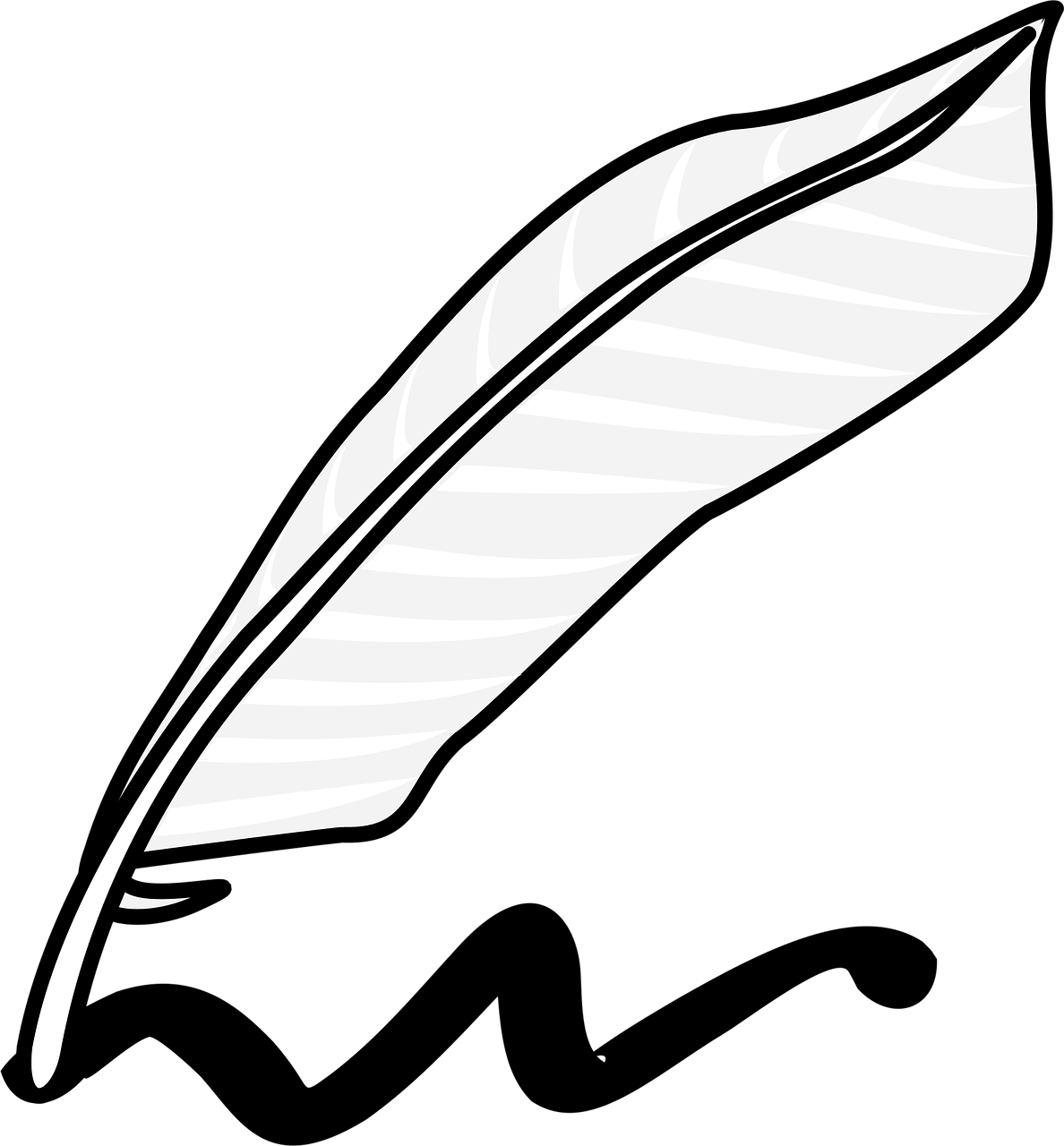
Vikas Choudhry is a visionary tech entrepreneur revolutionizing Generative AI solutions alongside web development and API integrations. With over 10+ years in software engineering, he drives scalable GenAI applications for e-commerce, fintech, and digital marketing, emphasizing custom AI agents and RAG systems for intelligent automation. An expert in MERN Stack, Python, JavaScript, and SQL, Vikas has led projects that integrate GenAI for advanced data processing, predictive analytics, and personalized content generation. Deeply passionate about AI-driven innovation, he explores emerging trends in multimodal AI, synthetic data creation, and enterprise copilots while mentoring aspiring engineers in cutting-edge AI development. When not building transformative GenAI applications, Vikas networks on LinkedIn and researches emerging tech for business growth. Connect with him for insights on GenAI-powered transformation and startup strategies.
Share your details and we will talk soon.
Be the first to access expert strategies, actionable tips, and cutting-edge trends shaping the digital world. No fluff - just practical insights delivered straight to your inbox.