Improving Page Load Times - 16 Best Practices for Optimizing Web Performance


A website or application's loading speed and navigation fluidity are not optional but constitute the essence of a satisfactory user experience. Therefore, Web Performance Optimization is vital to ensure that your site stands out. Here are some strategies to enhance your page's agility.
An agile and efficient site can mean the difference between a satisfied user and one who leaves your page early, tired of waiting due to internet slow loading web pages. Performance optimization is not a luxury or something optional but a necessity in the era of instant access to information in which we have less and less patience and like to wait less, even if it is a matter of seconds.
Web Performance Optimization focuses on improving and optimizing websites' loading speed and performance. Implementing a successful web performance optimization strategy involves meticulous analysis and applying specific techniques to increase the efficiency of your digital platform.
Among the factors that must be considered to optimize a website are:
Addressing these aspects can result in a more streamlined website and an improved user experience, reducing bounce rates and potentially increasing conversion. Therefore, optimizing web performance is a technical and strategic issue for success in the competitive digital environment.
Remember that web performance optimization is an ongoing process that requires regular maintenance. Stay current on best practices and tools to ensure your website loads quickly and offers an optimal user experience.
Search engines reward pages with reduced loading times, improving organic positioning. But what is a good page load time? Generally, a load time of under 2-3 seconds is considered ideal for retaining visitors and reducing bounce rates.
Implementing web performance optimization tactics can mean the difference between success and failure. Have you wondered what specific benefits this methodology brings to your online presence? Here, we reveal some of them.
In the end, an effective web performance optimization strategy improves user interaction and boosts the reach and efficiency of your online project.
Before applying the improvements, it is advisable to measure to have a starting point and see our situation. This way, we can compare the before with the after to appreciate the improvement.
The next step would be a small page optimization audit to assess which measures have already been applied and which could be applied and detect possible bottlenecks.
Throughout this process, you can detect aspects to improve that may be incompatible with the page's design, from animations to scripts or user interactions with the web. Here, we would have to assess whether we prioritize design or functionality since there may be cases where design is essential and is one of the strong points of the website's reason for existing.
Web performance optimization has become a cornerstone of ensuring website agility and efficiency. When delving into page optimization, it is crucial to consider various aspects that can make a difference in your journey toward an optimized website and learn how to make web pages load faster.
With these essential factors in mind, you will be on the right path to improving your website's speed and usability. This will undoubtedly contribute to a better user experience and, consequently, higher conversion and visitor retention. Remember, web performance optimization is not a destination but a continuous journey of improvements and adjustments.
You should choose a web hosting that is not only stable but also efficient and agile. Selecting an appropriate hosting provider is crucial in deciding the speed of your web pages. Here we share some aspects to consider:
Remember, opting for a cheap alternative could be more expensive in the long run if it doesn't meet these essential features. Therefore, take the time to evaluate and select the best hosting solution that supports your goals.
In web performance, it is crucial to consider image compression. This process not only speeds up the loading of your pages but also enhances the user experience. By reducing the size of your graphics, bandwidth demand decreases, leading to a faster and more efficient site. Below, we detail how you can optimize your images:
Remember, effectively managing your visual resources is a pillar in optimizing any website. So, before uploading a new image, ensure it is properly compressed so you do not sacrifice speed for aesthetics.
It is a fact that the lightness and simplicity of a theme can positively influence the loading speed of your website. Here are some suggestions to make your digital platform faster and more effective:
By integrating these elements lightly, you will not only optimize speed but also offer a smoother and more pleasant user experience. Remember, an agile and well-structured site is synonymous with efficiency and satisfaction for your visitors. Don't get carried away with the most striking themes without first checking that they are optimized, and do not overload server and user resources without justification.
WordPress relies on a system of plugins to extend and improve its functionalities. This should be taken seriously since the performance and speed of your website depend on it. When choosing plugins, consider the following aspects:
Remember that less is more: too many plugins can slow down your site. Therefore, select only those essential for your website. In addition, you can consider more efficient alternatives to the plugins you currently have installed since there are enormous plugins for which you may only need a minimal part of what they offer.
Another point to highlight may be to minimize the weight of JavaScript and CSS style sheets. Although essential for creating dynamic and aesthetically pleasing sites, these technologies can also become a heavy burden that slows down the user experience.
Strategies to Optimize JavaScript and CSS
Implementing these tactics will improve the loading speed of your pages and offer better interaction for your visitors.
Consider using a Content Delivery Network (CDN) to improve your website's performance. A CDN allows copies of your content to be stored on multiple servers in different geographical locations, facilitating faster access for users by reducing the distance of information.
Benefits of using a CDN
Using a Content Delivery Network (CDN) can help improve your website's performance even if your internet speed is fast but pages load slow, by reducing the distance of information travel.
Prefetching consists of preloading certain elements or pages that a user might need in the future. This strategic anticipation significantly improves the browsing experience by reducing waiting times when loading content.
To effectively implement prefetching, consider the following steps:
Remember that the key is to be discerning and not overuse this technique. Abusing this method can have the opposite effect and slow down your pages. Be selective and consider prefetching as an ally in your Web Performance Optimization strategy.
This action benefits your website's performance and contributes to its security. Additional extensions are expected to accumulate during web development, but keeping them active unnecessarily can slow down your page and expose it to vulnerabilities. Furthermore, these plugins often must be updated to the latest versions, increasing the risk.
Eliminating or deactivating superfluous additions is a recommended practice that provides clear benefits:
However, before proceeding, it is prudent to conduct a thorough review to ensure that the plugins to be deactivated are not essential for your site's functioning. Remember, the goal is to achieve a balance between functionality and efficiency.
You should always consider implementing Gzip, a compression method that reduces the size of files transmitted from your server to users' browsers. This speeds up page loading and improves user experience by minimizing wait time. Now, how can you apply this technique to your website?
Remember that not all files are compressed equally efficiently; For example, images and videos are usually already compressed and do not require Gzip. Implementing Gzip is an essential step in optimizing your site, which improves loading speed and can contribute to a better position in search results, where speed is a determining factor.
You should avoid directly linking your multimedia resources to external sites so others cannot exploit them. This practice, known as hotlinking, can significantly reduce your website's loading speed, thus affecting web performance optimization. By preventing other sites from using your images or videos directly from your server, you conserve bandwidth and promote a smoother, more satisfying user experience.
With these measures, not only will your site be faster, but you will also protect your content from unauthorized use.
Implementing cache systems allows frequently requested content to be stored for rapid retrieval, ensuring that users do not encounter errors like 'couldn't preview file there was a problem loading more pages.
Web Caching acts as an ephemeral repository for a site's data, allowing content to be delivered more quickly during subsequent visits and reducing occurrences of errors like 'there’s an issue and the page could not be loaded.
Additionally, caching decreases the amount of data that must be transferred between the servers and relieves the workload on your hosting infrastructure, translating into substantial resource savings and improved website stability.
To take advantage of this technique, consider the following steps:
Web caching is not a single solution that applies to all scenarios equally. It is imperative to adapt the settings to your website's specific needs to maximize its benefits.
Beyond the traditional cache, keep an eye on how PHP OPcache optimizes the loading of your web applications based on this language, such as WordPress. Crucial for performance optimization, this module preloads and stores the compiled code of your PHP scripts in memory. In this way, the redundant effort of interpreting the duplicate files in each request is avoided, speeding up the server response significantly.
Implementing PHP OPcache is synonymous with increasing efficiency. By activating this mechanism, you will see notable improvements in the loading speed and overall performance of your site:
Fluidity and agility in navigation improve the user experience and favor the perception of the quality of your digital platform.
Consider removing HTTP requests that do not provide meaningful functionality to your site. This process contributes to a better user experience and optimizes loading times, a determining factor in visitor retention and overall site efficiency. Reducing these redundant or unnecessary requests allows server resources to focus on delivering valuable content and improving overall performance.
These actions will improve the loading speed and contribute to a cleaner and more efficient web architecture. When optimizing web pages, less is more when it comes to non-essential HTTP requests.
Optimize your website's database by going down one more layer in the architecture. This procedure is vital to improving performance and accelerating your digital platform. Here are some steps you can follow:
Implementing these changes will enhance your page's agility and contribute to better server resource management by managing and accessing a smaller database.
In WordPress, this can mean removing transients or old revisions from posts and pages. It can also involve deleting tables or data from plugins that you once installed but that have already been deleted, leaving garbage in your database.
Another action you can take is to adjust the frequency of scheduled tasks, commonly known as cron jobs. These tasks can impact your site's loading speed if they run less often. Therefore, to optimize the operation of your website, I recommend that you:
It is not usually very critical, but you can notice an improvement if a heavy execution of a scheduled task coincides with access from a user or a Google crawling bot.
You should be careful with permanent redirects, known as 301 Redirects. These may seem harmless at first glance, but their excessive or incorrect use can lead to digital mazes that slow down your site. Minimizing their use is essential to maintaining a smooth user experience and optimal performance.
To improve your page speed, the first thing is to measure to have reference values and know how much it improves or if it compensates. Some of the most relevant include:
These metrics and other analysis tools will give you a comprehensive view of your site's performance and highlight opportunities to boost it.
Core Web Vitals, a Google initiative, has become a fundamental pillar in optimizing web performance. These indicators are crucial for evaluating a website's health from the end user's perspective.
Core Web Vitals cover three essential aspects of the user experience:
Giving your attention to these factors is not merely a matter of compliance but also a strategy to improve user loyalty and satisfaction. An optimized website loads quickly and provides a smooth and intuitive experience, essential for keeping users engaged and reducing bounce rates.
So, when making adjustments to your website, consider these vital components as a compass guiding you toward a destination of online success. Core Web Vitals are more than just metrics; They reflect the experience you offer each visitor. Pay attention to them, and you'll be on your way to providing an amicable site for your users.
Furthermore, the final goal is to position as best as possible on Google, so what better way than to keep the metrics that Google uses at optimal levels. You don't have to obsess over obtaining the maximum 100 points, but the higher this score is, the better it will be for us in the eyes of the search engine.
Let's examine the various tools designed to evaluate and optimize your site's speed and effectiveness. These diagnostic instruments are essential for Web Performance Optimization since they allow you to detect bottlenecks, improve the user experience, and enhance your digital presence.
One of the best-known among professionals is SEMrush. This multifaceted tool can be your ally in improving your website's performance. Digging a little deeper, you will discover that SEMrush has functionalities that allow you to analyze and optimize different aspects that impact a web page's loading speed and general efficiency.
One of the most notable features of SEMrush is its ability to evaluate the speed of websites. Through your audit, you can obtain valuable information about:
Additionally, SEMrush helps you restructure your content to ensure an optimal user experience. This includes analysis of:
Therefore, optimizing your website with SEMrush is a wise decision. It will allow you to improve the speed and efficiency of your page and strengthen your search engine positioning strategy.
GTMetrix allows you to examine your page's efficiency and performance, providing valuable data to improve the user experience.
By using GTMetrix, you will discover a series of essential metrics that reflect the health of your website:
Furthermore, GTMetrix diagnoses and suggests practical solutions to optimize resources and speed up loading. It can help you identify leftover scripts and images that need compression or cache improvements, which, when addressed, will improve access speed and browser satisfaction.
Google PageSpeed Insights analyzes your site's performance and provides valuable suggestions to improve loading speed, resulting in a faster and more satisfying user experience. By implementing their recommendations, you optimize your page's response time and favor its position in search results since Google rewards the best-performing sites.
It is important to consider that optimal loading speed is essential to retain visitors and reduce the bounce rate. This analysis tool provides a detailed focus on areas that require attention. Here, I show you some key points:
Pingdom is another tool that offers a clear view of a website's performance, which is emerging as a prominent option. It provides detailed analysis and tracking of page loading speed.
Its use will allow you to:
SEOSiteCheckup emerges as a service that diagnoses and offers solutions to optimize your online platform. It focuses on critical aspects that can influence your page's loading speed and general efficiency.
Why is SEOSiteCheckup crucial for your web performance optimization?
SEOSiteCheckup is not just a superficial analysis but a comprehensive review covering multiple Web Performance Optimization dimensions. Consider the following points:
Optimizing the performance of any page or web application must always be considered. Users are becoming less patient, and every second we reduce the website's loading can be crucial to offering a good user experience and keeping them on the website.
On the other hand, search engines like Google or Bing are also sensitive to this since they seek to offer their users a good experience. They do this by offering search results that contain the information the user is looking for but also offer a good experience. So, to position results, they will also take into account the loading speed, indexing fast sites better.
We should also not forget mobile optimization. Many users access it with low-end or slightly old mobile phones that have a harder time handling many elements on the screen.
So, we recommend optimizing the loading speed as much as possible but without going crazy. Obtaining a score of 100 in the Google Core Web Vitals tools is often very difficult, and going from 90 to 100, for example, will not significantly differentiate us in terms of the number of visits.
On the other hand, if we have a website with many animations or that seeks to have a great visual impact on users, it may be more difficult to optimize—or at least at the optimization levels of other websites. In these cases, it may be preferable to maintain the aesthetics and sacrifice some of the optimizations. It's a matter of valuing it.
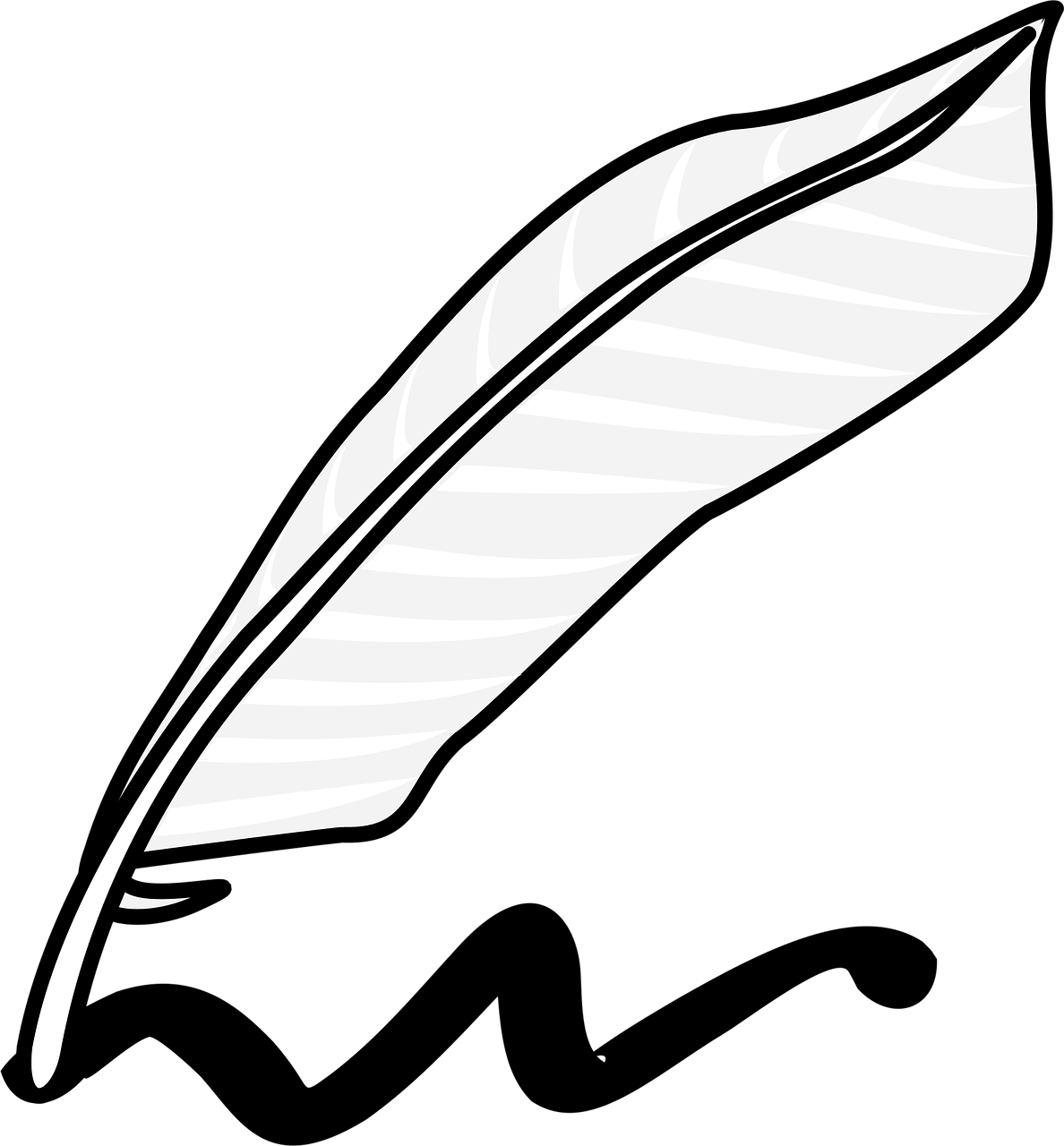
Vikas Choudhry is a visionary tech entrepreneur revolutionizing Generative AI solutions alongside web development and API integrations. With over 10+ years in software engineering, he drives scalable GenAI applications for e-commerce, fintech, and digital marketing, emphasizing custom AI agents and RAG systems for intelligent automation. An expert in MERN Stack, Python, JavaScript, and SQL, Vikas has led projects that integrate GenAI for advanced data processing, predictive analytics, and personalized content generation. Deeply passionate about AI-driven innovation, he explores emerging trends in multimodal AI, synthetic data creation, and enterprise copilots while mentoring aspiring engineers in cutting-edge AI development. When not building transformative GenAI applications, Vikas networks on LinkedIn and researches emerging tech for business growth. Connect with him for insights on GenAI-powered transformation and startup strategies.
Share your details and we will talk soon.
Be the first to access expert strategies, actionable tips, and cutting-edge trends shaping the digital world. No fluff - just practical insights delivered straight to your inbox.