
If you know a little bit of Python and want to make your own website or app, Flask is a great place to start. It is simple to learn, quick to set up, and helps you turn your ideas into real projects.
In this guide, you will learn how to build a Flask web application from the beginning and see how each part works together to make a complete web app.
Flask is small but powerful. Many developers use Flask for web app development because it is easy to use, fast to build with, and works for both small and large projects. You can start simple and keep improving your app as you learn more.
By the end of this guide, you will understand how to create a Flask web application that is safe, fast, and ready to use. You will also learn the right steps to build a Flask web app, from writing your first line of code to putting it online.
Flask is a simple tool that helps you build websites and web apps using Python. Think of it as a small box of tools that makes it easier to create things online. It gives you the basics like showing web pages, saving data, and handling what users do on your site.
Since Flask comes with only what you really need, people call it a microframework. When you use Flask for web app development, you can start small and add new parts only when you need them. This makes learning and coding much easier.
Flask is perfect for beginners because it is simple to install and understand. At the same time, it is strong enough for bigger projects once you get used to it. Developers at a trusted mobile app development company like Flask because it keeps things clean and gives them full control over how the app should work.
Before you begin building your app, you need to prepare your system for Flask web app development.
Getting this setup right from the start makes everything easier later. You’ll install the required tools, set up your project, and make sure everything runs smoothly before writing your first line of code.
Before you start Flask app development, it’s important to prepare your system properly. Setting up your tools and folders in the right way will save you time and help your project run smoothly later. You only need a few simple steps to get everything ready.
Flask is built using Python, so having Python installed on your computer is the first step. Once Python is ready, installing Flask is quick and simple. It adds all the tools you need for Flask for web app development in just a few minutes.
It’s also best to create a virtual environment for your project. This makes it easier to manage and prevents problems when you work on multiple projects in the future.
After installing Flask, the next step in Flask app development is choosing a code editor. A code editor is a tool where you write, edit, and test your app’s code.
Many developers use VS Code because it’s free, simple, and designed to work well with Python. It also has features that help you spot small mistakes while coding. If you already use an editor like PyCharm or Sublime Text, that works too.
Now that you have Flask installed and your editor ready, it’s time to create your project folder. Pick a clear and short name, like “flask_app.” Inside this folder, you’ll keep everything related to your project.
As your project grows, you’ll add subfolders for templates, images, and design files. This organization helps you keep track of everything as you work on Flask web application development.
Now that you’ve finished setting up your environment, it’s time to create your first working app.
The first step in Flask for web app development is to create a main file for your app. This file tells Flask how your app should run and what it should show when someone opens it.
When you start the app, Flask runs it on your computer and shows it in your browser. You’ll see a simple message appear on your screen, which means everything is working correctly. This is your first small success in Flask web app development.
Routes are one of the most important parts of Flask web application development. They decide what users see when they visit your website. You can think of routes as signboards that point to different pages on your site.
For example, one route might show your homepage, another might show an “About” page, and another might open a “Contact” form. By learning how to manage routes properly, you’ll be able to build a Flask web app that works smoothly and feels organized.
So far, your app only shows plain text, but real websites use design layouts with colors, buttons, and images. Flask uses something called templates to help you do this.
Templates are written using HTML, which is the basic language used to design web pages. In Flask, these templates are stored in a folder and linked to your app so it knows which page to show.
Using templates helps you create a Flask web app that looks more complete and polished without writing the same code again and again.
If you want to take your project further, partnering with a Python development company can help you build scalable, production-ready applications with Flask.
Now that your app is running, it’s time to help it remember things. A database lets your app store, update, and manage information.
This is a key step because almost every app you build will need to save data such as user details, messages, or posts.
When you build a Flask web app, you need a simple way to work with data. SQL Alchemy makes that easy. It’s a tool that connects Flask with a database and lets you manage data using short, clear Python commands instead of long database queries.
SQL Alchemy helps your app handle everything. From adding new information, reading stored data, and even deleting old entries. It also keeps your database safe by preventing common errors that can break an app.
Before your app can store information, it needs to know what kind of data it will save. This is where a model comes in. A model is like a plan for your data.
Creating a model is an important step in Flask web application development because it helps your app organize and access data quickly. Once you set it up, you can add or update data easily as your app grows.
When you connect your app to a database using SQL Alchemy, everything starts working together. Flask sends information to the database, the database stores it, and your app can show it again whenever needed.
Now that your app can save and show data, it’s time to let users add their own. Forms make this possible. They allow people to type information, share feedback, or contact you.
Adding forms is an important step in Flask web app development because it turns your app into something people can interact with.
Flask has a simple tool called Flask-WTF that helps you make and manage forms. It is easy to use and comes with built-in safety features.
When you create a form, you add small boxes called fields. Each field collects one type of information, such as a name, email, or message. When someone fills in the form and clicks the button, Flask collects that data and sends it to your app.
It also protects your app from fake form submissions that could harm your site. This makes Flask for web app development both simple and safe.
Form validation means checking if the information entered by users is correct before saving it. It helps your app stay clean and prevents errors.
Flask-WTF has built-in rules for validation, so you don’t need to write them yourself. You can set it to check that every field has the right type of data. This makes your Flask web application development more professional and reliable.
Now that your app can collect user information, it’s time to make it secure. A login system helps people create accounts, sign in, and use your app safely.
When you build a Flask web app, you often need a way for users to make their own accounts. Each account can store a username, an email, and a password.
After signing up, users can log in with their details. The app remembers them until they log out. This lets each person use the app in their own way. They can save data, update profiles, or view their private pages.
Having user accounts also helps your app feel more professional. It allows you to add new features like dashboards, user roles, or saved progress later.
One of the most important parts of Flask web application development is keeping passwords safe. Never store passwords as plain text. Flask makes it easy to protect them by using password hashing.
Hashing means turning a password into a secret code before saving it. When someone tries to log in, Flask checks the code instead of the real password. This keeps user information safe, even if someone tries to access the database.
Flask also makes it easy to manage when users sign in or out. When a user logs in, Flask starts a small session that keeps them active on your site. When they log out, that session ends right away.
This helps your app stay secure by blocking other people from viewing private information. You can also limit access to certain pages so that only logged-in users can see them.
This kind of access control is an important part of Flask for web app development. It helps your app stay safe and organized.
Security is one of the most important parts of Flask app development. It helps keep your app and users safe. A secure app builds trust and protects data from being stolen or changed by mistake.
When you build a Flask web app, it’s important to make sure it is safe from common online risks. These risks include fake form submissions, weak passwords, and people trying to break into your system. Flask gives you diverse tools to protect your app from these problems.
One of these tools is CSRF protection. It checks if every form that users submit is real and sent from your app. This helps stop hackers from sending fake data.
Another thing to remember is how your app handles user input. You should never take user information and use it directly in your database. Flask already has systems that clean and check data before it gets saved.
This helps prevent an attack called SQL injection, where someone tries to insert harmful commands into your database.
Security headers make your app even safer. They are small sets of rules that tell web browsers how to handle your site. They help block unsafe scripts and force your app to load using HTTPS.
HTTPS keeps all data safe while it travels between the user and your app. It also shows a small lock icon in the browser, which helps users trust your site more. Using HTTPS is an easy and important step in Flask web application development.
Now that your app is running safely, it’s time to make it faster. A fast app gives users a better experience and helps your project work well even when many people use it. This part of Flask web app development is about improving speed and keeping things simple.
Caching means saving copies of things that your app often uses so it does not have to load them again each time, making your app faster.
For example, if a user opens a page they have already visited, caching shows it quicker the next time. It saves time and reduces the amount of work your app needs to do.
Caching is an easy way to make Flask for web app development smoother and more efficient.
Your database plays a big role in how fast your app works. When you build a Flask web app, it’s important to make sure the database runs efficiently.
You can do this by reducing how many times your app asks the database for information. You can also organize your data better, so Flask can find what it needs faster.
Adding indexes is another way to improve speed. Indexes help the database locate specific records quickly, just like using bookmarks in a book instead of flipping through every page.
Static files are images, styles, and scripts that your app uses. They don’t change often, but they can slow your app if not managed well.
To make them load faster, you can compress large files, shrink image sizes, and use a service called a CDN. A CDN stores copies of your files in different locations, so users can access them from the nearest one.
Even if your app works well, small mistakes can happen. A page might not open, or something might not load the right way.
Handling these errors the right way is very important in Flask web app development. It helps you fix problems fast and gives users a better experience when things go wrong.
When an error happens, it’s best to show a clear and friendly message instead of a confusing screen full of code. You can make custom error pages that tell users what went wrong in simple words.
For example, if a user clicks on a link that doesn’t exist, your app can show a “Page Not Found” message with a button to go back home. If something goes wrong on the server, you can show a message that says “Something went wrong, please try again.”
Logging means keeping a record of what happens inside your app. Flask can write down events, errors, or warnings in a file while your app runs.
If something breaks, you can check the log to see what caused it. This makes fixing problems faster and easier. Logging also helps you understand how your app behaves over time.
Good logging is like having a notebook that remembers every step your app takes. It helps you spot issues early and prevent bigger problems later.
After testing your app and making sure everything works, it’s time to share it with others. This step is called deployment. It means putting your app on the internet, so people can use it from anywhere.
This is an important part of Flask app development because it takes your project from your computer to the real world.
Before you put your app online, you need to set up a few things. Make sure all your secret keys and settings are ready for live use. Turn off testing options and make sure your database is connected properly.
Before you deploy, take a few minutes to double-check your work. Careful preparation helps your Flask web application development project run smoothly and gives users a clean, professional experience.
Taking time to prepare your app for deployment shows that you’re serious about quality. Once these steps are done, your app will be ready to go live and start serving users.
Once your app is ready, you need to choose where it will live online. There are different ways to host it. Some options are easy for beginners, while others are better for bigger projects.
Deployment is an important step in Flask web app development because it helps people all over the world access your app.
An experienced Web development company uses cloud platforms to upload their apps. Some of the most popular ones are Heroku, DigitalOcean, and AWS. These platforms give you a safe place on the internet to keep your project running.
Choosing a cloud platform depends on your project’s size and budget. Each one supports Flask web application development and helps you reach more users easily.
Another way to deploy your app is by using containers. A container keeps all parts of your app together so it can run anywhere without setup problems. Docker is one of the most common tools used for this.
Check your app often to make sure everything works the way it should. Test your pages and buttons, and fix anything that doesn’t load properly.
You should also back up your database often so you don’t lose important data. Keep your software, security keys, and tools updated.
Regular care helps your Flask web application development project stay smooth and reliable. A well-maintained app gives users a better experience and keeps them coming back.
When learning Flask web app development, it’s easy to make small common mistakes when building a Flask app that can cause big problems later.
Knowing what to avoid will help your app run better and save you time. Here are some common mistakes and how to fix them.
A common mistake is keeping your app in debug mode after you put it online. Debug mode is only for testing. If you leave it on, it can make your app unsafe. Always turn it off before you deploy your app.
Another mistake is not using a virtual environment. Without it, your app might mix files from other projects, which can cause errors. A virtual environment keeps your project neat and separate.
Some developers also forget to organize their folders properly. A messy project is harder to fix or update. Keep a clear folder structure so you can find your files easily. A good organization makes Flask for web app development easier and more efficient.
Many beginners forget about security. They might put passwords directly into the code or skip important safety checks. Never save passwords in plain text. Always use secure tools to store private data.
You should also check all user input. This prevents unsafe information from entering your app. Paying attention to security is a big part of Flask web application development.
Another common problem is ignoring speed. Slow pages can push users away. Try to use caching, smaller images, and fewer database calls to make your app load faster.
Avoiding these mistakes will help you create a stronger, safer, and faster Flask app development project that works well for everyone.
Flask has become one of the most loved tools for building web apps. Developers like it because it is simple, flexible, and easy to learn.
Over time, Flask has kept improving to match new web trends and user needs. The future of Flask web app development looks strong because it continues to grow and adapt with new technology.
One big improvement coming to Flask is async support. Async allows your app to handle many tasks at the same time without slowing down. This helps your app stay fast, even when lots of users are online.
Async support makes Flask web application development better for modern apps that need high speed and smooth performance. It will help developers build apps that work quickly and use fewer system resources.
Flask also works very well with front-end tools like React and Vue. These tools help make web pages look modern, colorful, and interactive. You can use Flask for your app’s backend and React or Vue for the frontend to create a complete, full-featured web app.
This mix of tools makes Flask for web app development more powerful and flexible. It gives developers the freedom to design apps that look great and work smoothly across devices.
Flask is also being used with new technologies like serverless systems and APIs. These tools make it easier to build apps that can grow and handle more users. Because the Flask is small and simple, it fits perfectly into these new systems.
With constant updates and strong community support, Flask will stay an important tool for developers. The future of Flask web app development is bright, as it continues to make building web apps simple, fast, and enjoyable.
Creating a web app is not just about coding or using tools. It’s about building something that people can use easily and enjoy. It should solve problems, work smoothly, and grow as your needs change. That’s where our team can help.
We work with you to turn your ideas into simple, smart, and strong web apps. Our goal is to make the process easy to understand, even if you are not a developer. We help you at every step, from the first setup to the final launch.
Zyneto, as a trusted Flask development company, we build apps that are fast, safe, and ready to scale as your user base grows. Our team knows every part of Flask web app development, which helps us create reliable apps that perform well.
We also help keep your app updated and secure after it goes live. We focus on speed, safety, and design, so your users always get the best experience.
Our goal is to help you grow with confidence. With the right planning and support, your app can become something truly valuable for your business and your users.
When we build together, we build something that lasts.
Flask is a simple and powerful tool for building web apps. It helps you start small and grow your project at your own pace. In this guide, you learned how to set up Flask, build an app, add a database, improve security, and share it online.
These steps show why Flask app development is a great choice for beginners and developers alike. With Flask for web app development, you can create apps that are clean, fast, and easy to manage. Start exploring Flask web application development today and bring your ideas to life.
Flask is a tool that helps you build websites and apps using Python. It lets you create pages, collect data, and manage users easily. Many people use Flask web app development because it is simple to set up and works well for both small and large projects
Yes, Flask is great for beginners. It is easy to install, learn, and use. You can make your first working app in just a few steps. Flask teaches you how websites really work behind the scenes, which makes Flask for web app development perfect for learning web development basics.
It depends on how big your project is. A small Flask app can take a few hours, while a large app with many features may take weeks. Flask is flexible, so you can build it step by step. That is why Flask web application development works well for both small and growing projects
Flask and Django are both good, but they are used for different needs. Flask is better for small or simple projects because it gives you more control. Django is better for big apps that need more built-in features. For fast and easy projects, Flask web app development is often the better choice.
Yes, you can. Platforms like Heroku and Render let you host small Flask apps for free. This is great for learning or testing your app. If your project grows, you can switch to a paid plan later. Many people start their Flask for web app development journey using free hosting options.
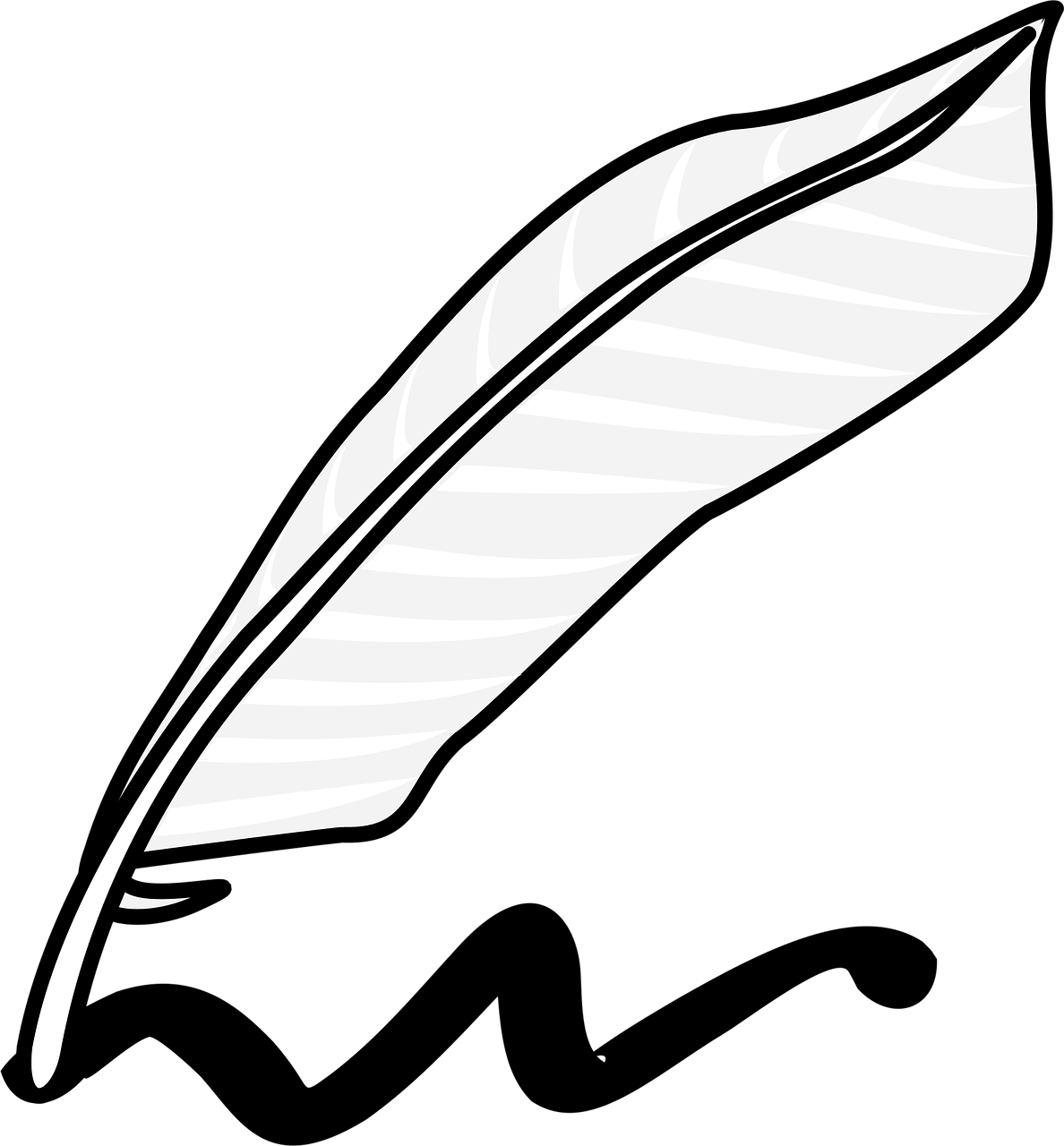
Vikas Choudhry is a visionary tech entrepreneur revolutionizing Generative AI solutions alongside web development and API integrations. With over 10+ years in software engineering, he drives scalable GenAI applications for e-commerce, fintech, and digital marketing, emphasizing custom AI agents and RAG systems for intelligent automation. An expert in MERN Stack, Python, JavaScript, and SQL, Vikas has led projects that integrate GenAI for advanced data processing, predictive analytics, and personalized content generation. Deeply passionate about AI-driven innovation, he explores emerging trends in multimodal AI, synthetic data creation, and enterprise copilots while mentoring aspiring engineers in cutting-edge AI development. When not building transformative GenAI applications, Vikas networks on LinkedIn and researches emerging tech for business growth. Connect with him for insights on GenAI-powered transformation and startup strategies.
Share your details and we will talk soon.
Be the first to access expert strategies, actionable tips, and cutting-edge trends shaping the digital world. No fluff - just practical insights delivered straight to your inbox.