What is the Best Browser?


What is the fastest, most secure browser that takes care of your privacy and is compatible with all websites, your work, and your life outside of work? Internet browsers consume a lot of resources, sometimes more than necessary. In the same way, a browser must be secure and not share data with third parties, especially if you do not consent to be measured or have your browsing data used.
We recommend Brave for your personal life and Chrome for work, especially if your work area is linked to Google services and tools.
We will explain the reasons throughout this article. Still, we will analyze all the current browsers available so you can evaluate which browser is best for you using the same tools and considerations.
While many persons might not find it important to understand how to choose a browser, they are wrong, and here is how you can choose the best browser for you;
There is no fastest browser in all circumstances, as speed depends on many factors, such as the device's power, the internet connection, the number of open tabs, and so on. However, some of the fastest browsers are Google Chrome, Mozilla Firefox, and Apple Safari.
It is advisable to self-assess your device and compare different browsers to determine the fastest for you.
We prefer Brave and Google Chrome. It is very important to consider that browsers generally accept plugins and additional functions that complement the browser. These plugins slow down the browser speed. You can use them for work or personal purposes. Consider having a browser free of plugins and extensions for a better experience.
Brave and Chrome are the fastest in our experience, but this consideration is without any plugin installed.
All browsers, including Brave, Google Chrome, Edge, Mozilla Firefox, Apple Safari, and Tor Browser, offer certain levels of security. But to determine which one offers the best security, you need to consider several aspects:
Generally, all browsers offer certain levels of security. Still, to determine which is most secure, it is important to consider your needs and test to determine which is best for you.
Brave is the safest and most efficient browser. It blocks all types of ads and analytics tools by default. You can use Brave for your non-work online life.
An ordered list of the most secure browsers;
To protect your privacy, it is important to consider the following factors:
In general, browsers that focus more on privacy, such as Brave and Tor Browser, offer greater protection against third-party ads and cookies.
Suppose you are looking to solve the browsing problem without leaving a trace. In that case, incognito browsing partially solves this issue. It only does not save your computer's browser history, passwords, and completed forms.
How do you open a window in incognito mode? Here are the shortcuts to open an incognito window in the following browsers:
But, you're not really invisible: Incognito browsing is a feature of some browsers that allows you to browse the Internet without saving information about the pages you have visited in your browser history, passwords, and completed forms.
What can be seen from your browsing?
What can’t be seen from your browsing?
In general, incognito browsing can offer greater privacy by not saving information on the user's device. Still, it is important to note that it does not guarantee privacy.
Using Tor Browser is the ultimate expression of online privacy, as you can actually hide any trace of your browsing, hiding your IP regardless of whether or not you use a secure network.
Tor Browser is an open-source Internet browser that runs on the Tor network. The Tor network is decentralized and provides online privacy and anonymity by encrypting and distributing Internet information across multiple nodes worldwide.
Tor Browser is used by various users, including political activists, journalists, researchers, and individuals seeking to protect their privacy.
Users need the Tor Browser to protect their online privacy and anonymity. It prevents third parties, including Internet Service Providers, governments, and organizations, from tracking their online activities and collecting information about them.
Additionally, the Tor Browser allows users to access online content that is blocked or censored in their country, which is essential for users living in places with heavy online censorship or restrictions on freedom of speech.
The Tor Project emerged in the 1990s as a research project funded by the United States Defense Advanced Research Projects Agency (DARPA). It was originally called The Onion Router (Tor) after its onion log, representing layers of protection. It was designed to provide an additional layer of online privacy and anonymity for Internet users.
Tor's primary goal was to allow users to communicate online securely and privately, without third parties being able to track their online activities. Over time, Tor became a non-profit organization, and its use spread to various users, including political activists, journalists, researchers, and people looking to protect their online privacy.
Today, the Tor Project is one of the leading online privacy organizations and continues to work to improve privacy and security on the Internet.
All the browsers mentioned above, including Brave, Google Chrome, Edge, Mozilla Firefox, and Apple Safari, are quite stable and reliable. However, stability depends on hardware and system configuration and may vary from user to user.
However, some users have reported that Mozilla Firefox and Apple Safari are more stable than other browsers. Ultimately, the best way to determine the most stable for you is to test and compare it on your system and hardware.
Integration with apps and online services depends mainly on your operating system and apps. Here are some points to consider:
In general, the best way to determine which browser has the best integration for you is to evaluate your specific needs and the applications and online services you use most frequently. Is it Apple, Google, or Microsoft?
Choosing the best browser depends on your specific needs and preferences. Brave stands out with robust ad-blocking and tracking protection features for personal use, where privacy and security are paramount.
On the other hand, Google Chrome is a strong choice for work environments, especially those reliant on Google services, because it offers seamless integration and speed.
Ultimately, while all major browsers provide a blend of speed, security, and compatibility, assessing your requirements—be it privacy, performance, or app integration—is essential to find the browser that best suits your lifestyle and work demands.
Do you have a web development project or need more information? Contact us, and we will be happy to assist you.
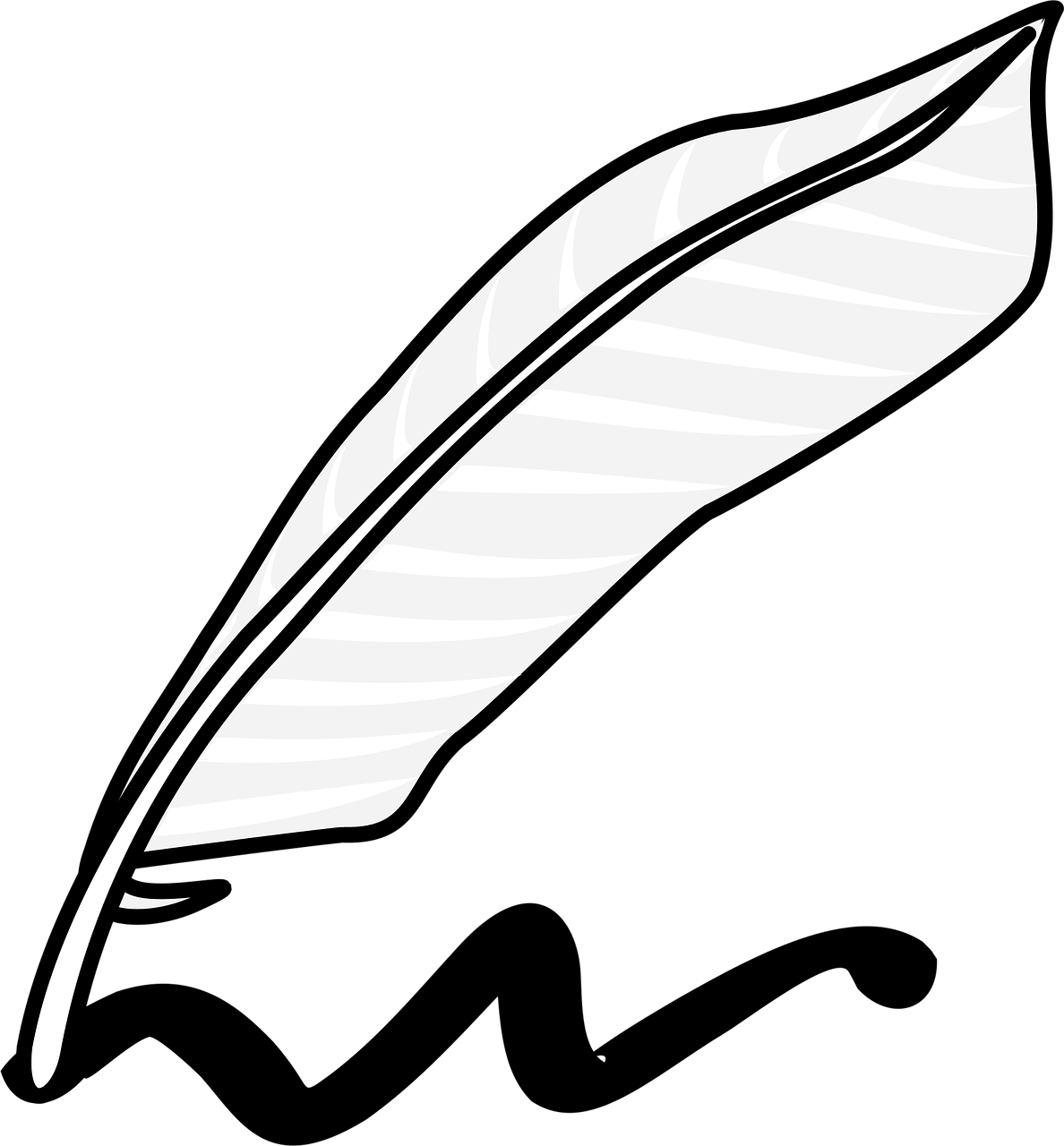
Vikas Choudhry is a visionary tech entrepreneur revolutionizing Generative AI solutions alongside web development and API integrations. With over 10+ years in software engineering, he drives scalable GenAI applications for e-commerce, fintech, and digital marketing, emphasizing custom AI agents and RAG systems for intelligent automation. An expert in MERN Stack, Python, JavaScript, and SQL, Vikas has led projects that integrate GenAI for advanced data processing, predictive analytics, and personalized content generation. Deeply passionate about AI-driven innovation, he explores emerging trends in multimodal AI, synthetic data creation, and enterprise copilots while mentoring aspiring engineers in cutting-edge AI development. When not building transformative GenAI applications, Vikas networks on LinkedIn and researches emerging tech for business growth. Connect with him for insights on GenAI-powered transformation and startup strategies.
Share your details and we will talk soon.
Be the first to access expert strategies, actionable tips, and cutting-edge trends shaping the digital world. No fluff - just practical insights delivered straight to your inbox.